By default administrator account in Windows 7 or Vista is disabled. You can enable is using command prompt from your computer.
To enable administrator account click on start under search area write CMD and then right click on CMD and click on Run as Administrator. Refer below Image.
Under command window write net user administrator /active:yes please refer image. It will show you command completed successfully.
Then restart or log off account and log back in. you can disable administrator account by using command
net user administrator /active:no
If this process does not work then you must boot your computer with windows 7 installation or recovery CD and when it pronmpt install or repair click on repair. Once you are in repair mode you must issue command net user administrator /active:YES . Reboot your computer. This process will enable administrator account on Windows 7.
Still can not solve this problem ? Need Professional Help. CLICK HERE for more information.
Good Luck
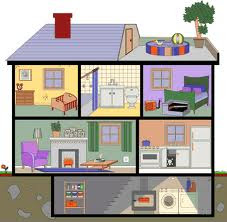     |
|
     |
|
 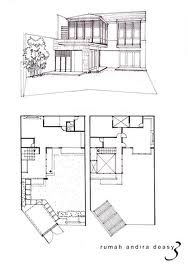    |
|


No comments:
Post a Comment