If you want to upload Video on facebook then please follow some easy steps mentioned below.
On your Facebook click on Home and then click on More on left side of your home page. Once you will click More you will be able to see photos. Here under Photos click on Video.
To upload video click on upload video button on right hand side of your home page. Please refer image.
From here you will have three options to upload video. You can either upload video from your computer, from mobile or you can record from your webcam (if any attached).
Facebook allow you to upload video max size 1024 MB and no more then 20 minutes.
I hope this post helps you to understand more about how to upload video on Facebook.
If you have any question regarding Facebook or any other computer related problem you can find solution from my blog. If you can’t find solution here then please send me an email with your question at pcservice@live.com.au I will post answer on my blog and let you know.
Cheers
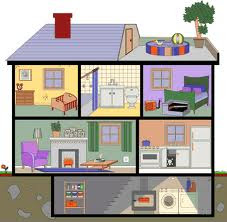










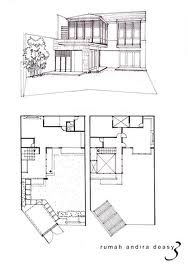





No comments:
Post a Comment