Many Facebook users accidently click on Likes on any group or friends. Later they can not find how to delete all or some Likes from Facebook profile.
There is very easy option to remove likes. You need to click on Accounts on your profile page and then Edit Friends. Now left had side click on All Connection. You can click on X if you want to get rid of that group or person or so on. Please refer image.
If the above method will not work then you need to manually unlike all like pages. To do it manucally first open page which you want to Unlike. Type name in search field. Once you are on that page. scroll down to bottom and you will see unlike in left hand side. click on Unlike. Please refer image for refrence.
I hope this post will help you. Please leave your comments if you think this is helpful post. You can also share this post to all your facebook friends using Facebook icon below my post.
Good Luck
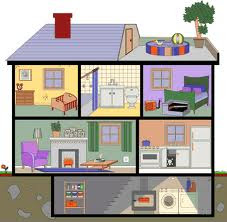     |
|
     |
|
 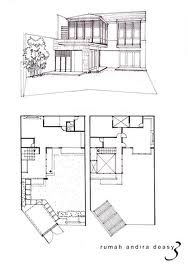    |
|


No comments:
Post a Comment