ndowIf windows media player generates error cood1199 and not be able to play media file then there may be problem of codec. You can install codec from below link:
http://www.filehippo.com/download_klite_codec_pack/
After installing K-lite codec if you still have problem playing media file using media player then devenum.dll file has been corrupted in your system32 folder. Please refer below image.
To solve this problem download latest version of Windows media player from
http://www.filehippo.com/download_windows_media_player/
OR
http://windows.microsoft.com/en-US/windows/downloads/windows-media-player
I hope this solved your problem. Please leave comment if you think this post helped you to solve your problem.
You also can send me email for any other computer related problem at pcservice@live.com.au
Cheers
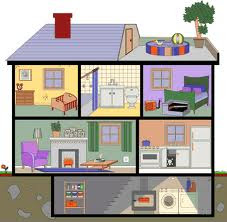     |
|
     |
|
 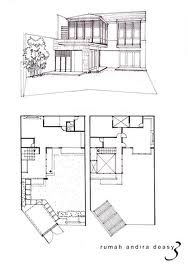    |
|

No comments:
Post a Comment