If mouse is not working on computer then you can try and follow below steps.
First of all Shut down your computer, Take out Mouse cable from computer (Usually back of PC) and plug it back again. Start your computer. If mouse still does not work then try different USB port on PC for mouse.
Alternative you can try different mouse (if you have any). Plug new mouse to your computer and see if it works or not.
I hope this will solve your problem.
Good Luck
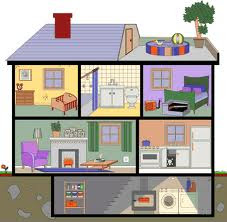     |
|
     |
|
 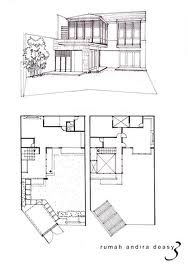    |
|
No comments:
Post a Comment